As a brief overview, NumPy is a scientific library for the popular coding language, Python. You might be wondering np arange? NumPy arange is a function that’s useful for completing arrays of numbers and data. NumPy actually stands for Numerical Python. To use the NumPy function, you need to have Python installed on your computer. You then install the NumPy library and follow the steps listed. You can use this function for a variety of work in the tech field. This expands to research, any type of coding, software engineering, or for reviewing statistical data. As you learn to use the NumPy arange function, it offers you the tool to manipulate arrays and improve your tech-related work life.
Step 1: Start a new Python script.

To use the NumPy arange function, open a Python script with a text editor. A text editor is necessary to write your code. Some of the most popular examples and commonly used text editors are Atom.io, Pycharm, and Visual Studio Code. It doesn’t matter which text editor you choose to use for this function. It’s sort of like choosing your favorite search engine. Some people prefer certain ones over others, and it all comes down to your personal preference.
Step 2: Import the NumPy library.

Now you need to use Numpy’s arange function in your Python script, so you need to import the Numpy library. This is completed by writing import NumPy, which you type as “import numpy as np.” You type code in lowercase letters, and you also type it this way in shorthand, to save time and simplify your coding. Once you’ve downloaded the library, you must know that its library is also incredibly useful for other functions and data plots other than the NumPy arange function for arrays.
Step 3: Use np.arange with default parameter.
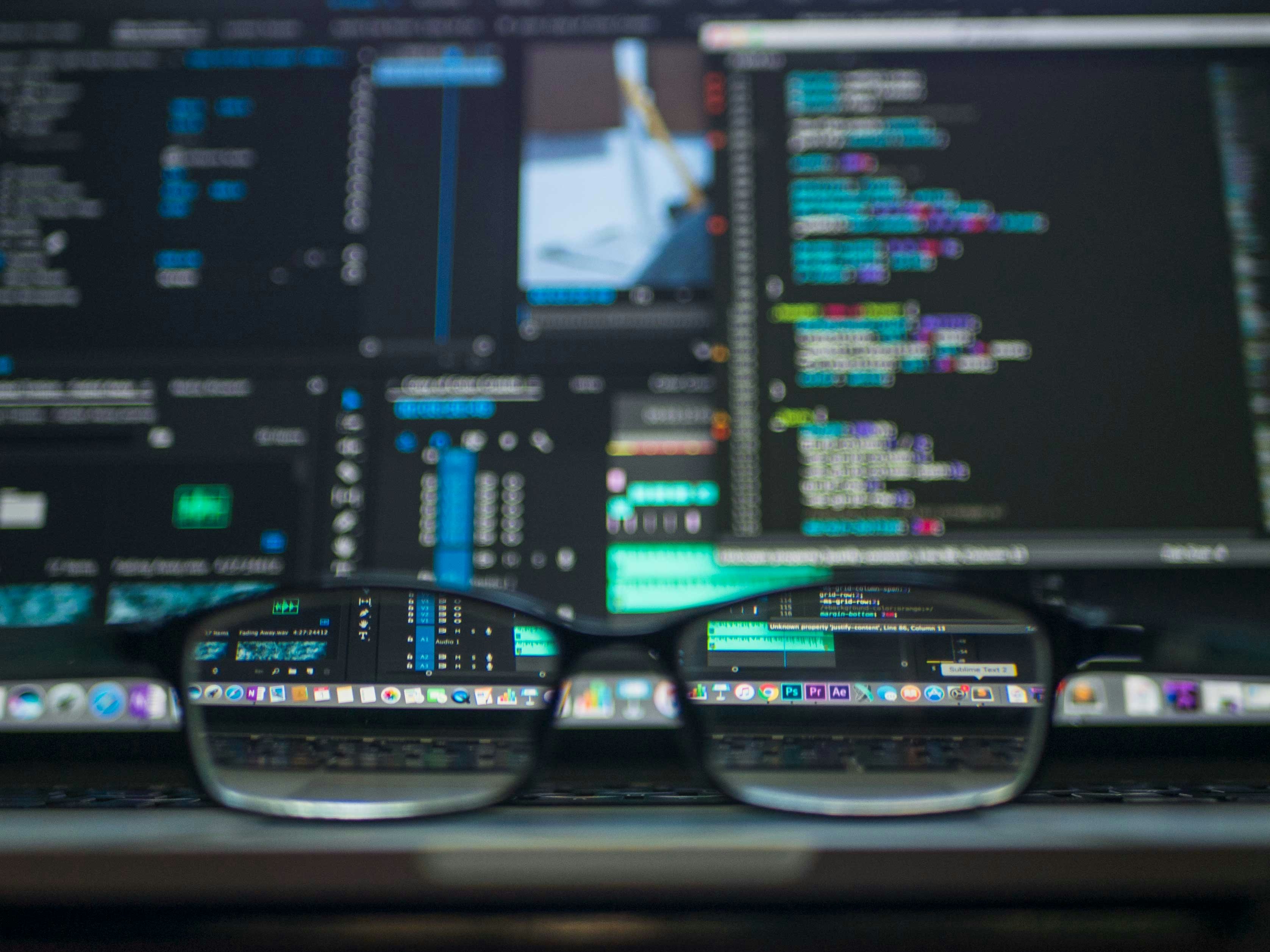
You’ve started a script and imported the library, now you’re ready to use your NumPy arange function “np.arange.” This function is useful for creating a sequence of numbers. The function, np.arange can take up to four parameters or input values. If you provide one input, this is considered the default value. The start of the array will be zero. It also defaults increments to one. This will create a NumPy array that is specific to the given interval you determined by your input values. As an example, np.arange(5) will create an array that follows a sequence [0, 1, 2, 3, 4]. The array doesn’t include five, because it does not include thestop value.
Step 4 (optional): Use np.arange with more inputs.

There is another way to use the NumPy arange function. This other way is by utilizing more parameters. This allows you to create a more specific array that can start with a number other than zero. It also allows you to have increments other than one, which is different than the previous example. Keep in mind that an increment of one is the default value, so using three parameters will change the default. In order to do this and use three parameters, you provide three numbers as the inputs to the function. The first number is the start value, the second is the stop value, and the third is the increment value. For example, np.arange(2, 4, 0.5). (2 is the start value, 4 is the stop value and 0.5 is the increment value.) The output of this function is then [2, 2.5, 3, 3,5]. Once again, the resulting array doesn’t include the stop value.
Once you’ve gone through these each of these five steps, you can now utilize the NumPy arange function. This new skill will drastically improve your ability to create data-driven arrays and enhance your current data science and coding capabilities.